Operations
This page will go over the Copilot Operations where you can monitor the system and how your configurations are being applied. This can be found here .
League View
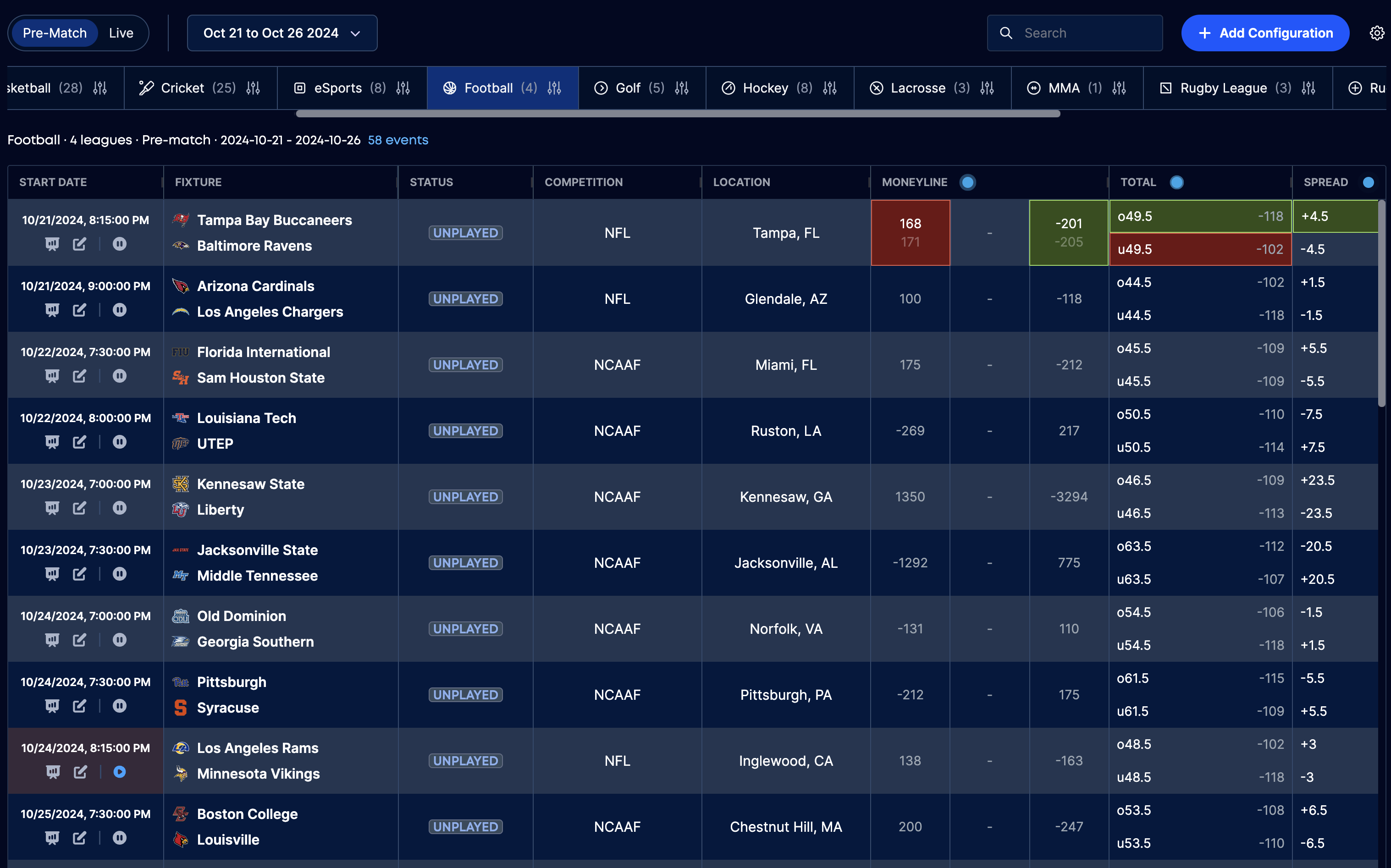
Actions
Suspend / Activate
Inside the START DATE column for each row, you can see a pause and a play icon. Clicking it when it is a Pause icon will suspend all odds for that fixture. If you click it when it is a Play icon it will recalculate and activate all odds for that fixture (note this might take a minute for you to see the data in the API).
Fixture Page
Clicking the bar chart icon or the edit icon in the START DATE column will open up the fixture page that lets you modify or override any specific settings for that fixture.
Fixture View
Managing Markets

In this view you can see the active odds for each market as well as suspend / activate individual markets for each odd. We also show the prices of the individual odds that make up the weighted copilot odd.
Odds Settings

These settings are similar to those in the Configurations page and they let you override any settings just for this specific fixture.
Updated 3 months ago